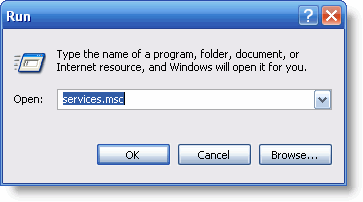Disable Security Center in Windows XP
Many of my friends have asked me how to Disable annoying Security Center notifications. Now, I think to explain this through a screen shot tour over here.
First we need to press “Windows Key + R” to bring Run Dialog box. There type “services.msc”
Then See service named “Security Center” , and double Click to open its properties. Then click on Stop to stop the service immediately then change Strat up type “Disabled” and press OK