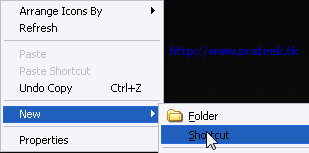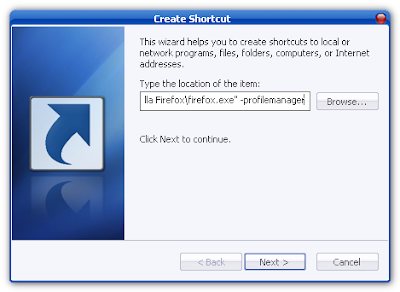Create Multiple Profiles in FireFox
If you are wondering how to switch between different accounts on same site using Firefox only, then here is its way out. I am explaining the way by which one can switch between various Accounts on Net services such as Orkut, Gmail, Facebook, etc.Various Advantages of having multiple profiles are –
- This can be extremely useful if you want to test out extensions more easily.
- Create a web development profile.
- If you just want to have a clean profile.
- If you want to save system resources.
To make your Firefox use Profile system right click on desktop. Go to “New” => “Shortcut”.
Give the following location in textbox
“C:Program FilesMozilla Firefoxfirefox.exe” -profilemanager
Name the shortcut by clicking Next.
Now, doubleclick the recently made shortcut and now you can create and manage your firefox Profiles.