Rename contacts in Gtalk
It has been my problem for last few years, that whenever I use to login to my Gtalk chat account, I use to see many of names written in stylized fonts, which sometimes makes the name meaning less. So, I recently discovered a way out to this problem, and wanted to share it with you.
If you are also having similar problem, then just login to your Gtalk chat client or GMail chat client…
Gtalk chat client
Just login to your Gtalk chat client, and then right click on the contact you want to rename, and then click “Rename”. There you enter correct name, and now it will appear like what you’ve entered, whenever you’ll log in again.
Also Read GTalk Shortcuts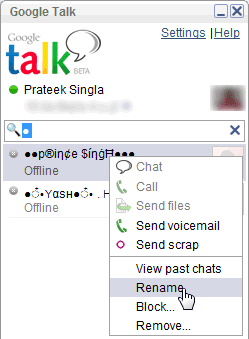
GMail based chat
To rename contact in GMail based chat client, just hover your mouse over contact you want to rename, and then, click on name, which will select current name. Then, just type new name assigned to that contact.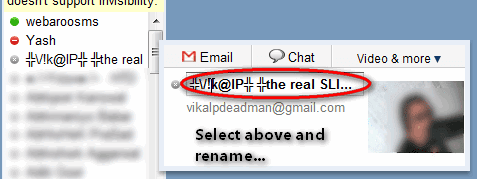
Also Read-