Delete accidental facebook posts
It happens with us, that sometimes, something unexpected gets posted on our facebook profile. Here is the way to remove any of crap you have ever posted on your profile, and do not want to share it with your friends any longer. Just open your profile, and hover mouse over right corner of post, you will find remove.  Click on remove, you’ll be asked to confirm about deletion. Click on Delete.
Click on remove, you’ll be asked to confirm about deletion. Click on Delete.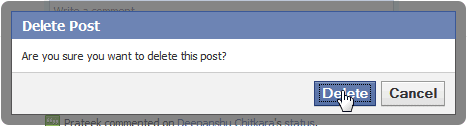
This can be used to delete any type of wall post on your profile.