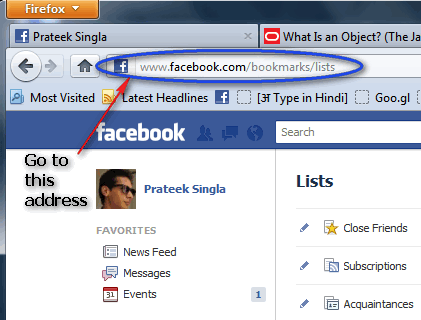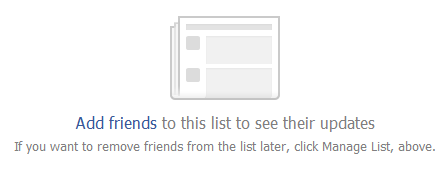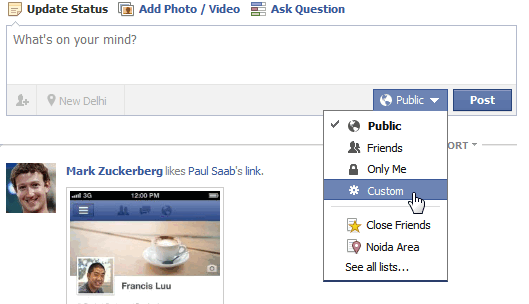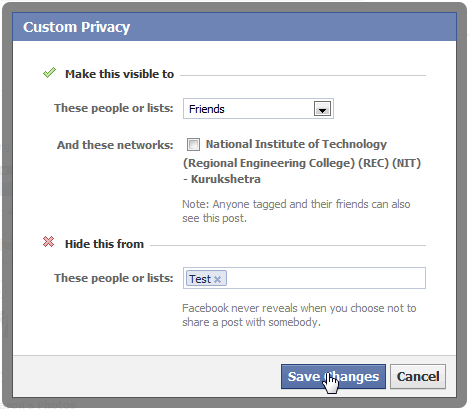Hide Your Facebook Updates From Family
Most of people using Facebook have problems that status updates are visible to all. However, what you want is ,to update your status and share this with your friends except a few people or family. Well here is the trick to hide your Facebook updates from your family.
Here is how you can do this, just follow these steps-
Step 1
Go to this address https://www.facebook.com/bookmarks/lists
Step 2
Click on create list. Name your list whatever you want.
Click on Add Friends, add the members from which you want to hide your status updates.
Step 4
Now go back to Facebook homepage and select Custom from the list.
Type the name of the list you just created, in the section “Hide this from”.
Click on save changes and update your status..
Enjoy 🙂