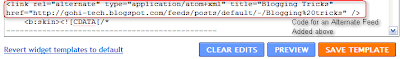Add custom Feed URL to Blogger Blog
There are two types of feeds which are generally used in Web 2.0, these are RSS and Atom. You can add an option of your own custom feed to Blogger Blog which will appear as shown below-
As you can see that it is showing more than some default options. You can also add an Alternative RSS Feed address similarly to your blog too. To do this follow the following steps-
- Login to Blogger Blog.
- Go to your blog’s Layout => Edit HTML section
- Paste the following above
Your Feed Link Here‘ rel=’alternate’ title=’Alternate Feed Title Here‘ type=’Feed Type Here‘/> - Finally, save the template when you are done.
For example I’ve added following code above
https://gohi-tech.blogspot.com/feeds/posts/default/-/Blogging%20tricks‘ rel=’alternate’ title=’Blogging Tricks‘ type=’application/atom+xml‘/>
By saving the above template I got something like shown below –
You can also add label specific feed, which you can show to your homepage.
To write feed type as an Atom Feed we use “application/atom+xml” , and if the feed is RSS we use “application/rss+xml“, insted.
Links:- Add Label Specific Feed