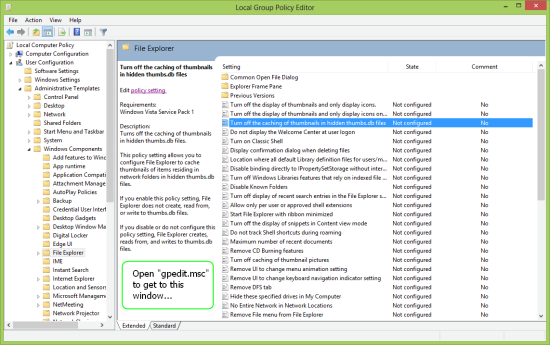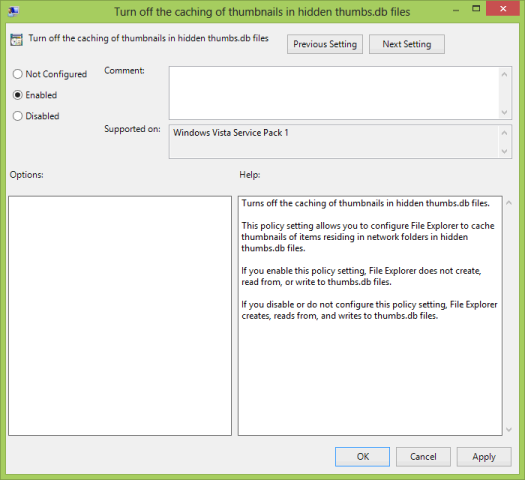Disable thumbs.db in Windows 8
I really don’t having “thumbs.db” file in every other folder I open in Windows 8. So, I recently figured out, how to get rid of this. Below screenshot explains much of it…
Just open “gpedit.msc”, go to Administrative Templates => Windows Components => File Explorer. Look for entry “Turn off the caching of thumbnails in hidden thumbs.db files.”
Right click and edit this entry, click on “Enable” to Disable the generation of thumbs.db anymore…
Please use the comments section, if you are still not able to achieve this…